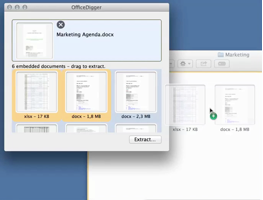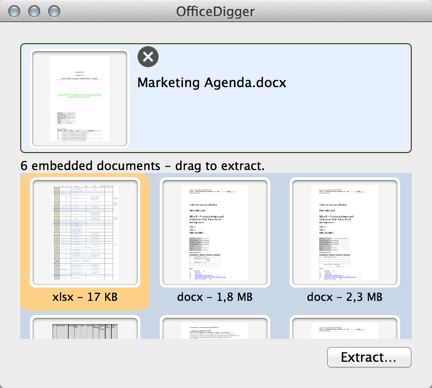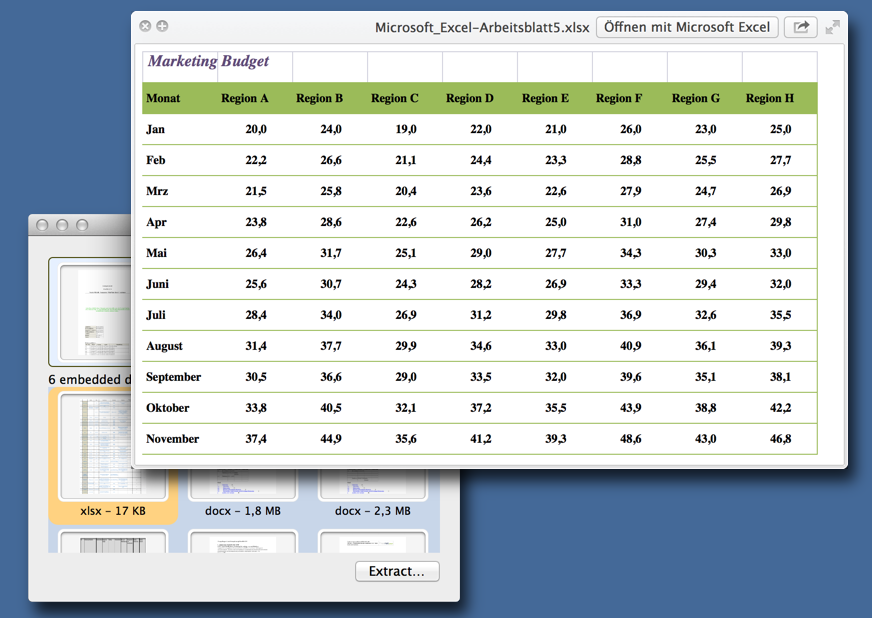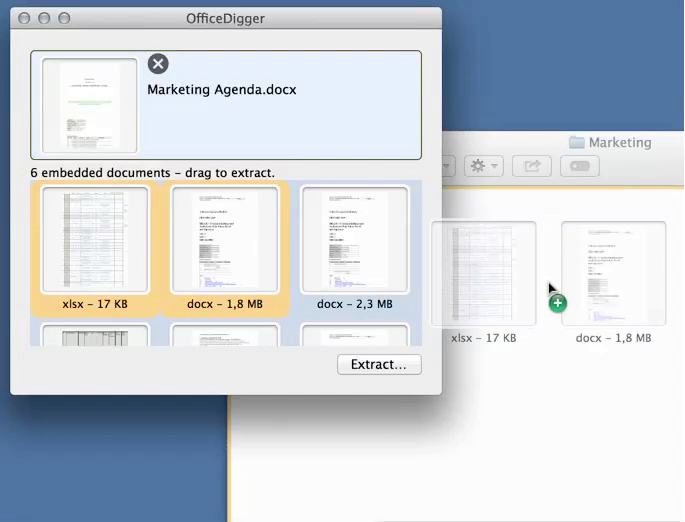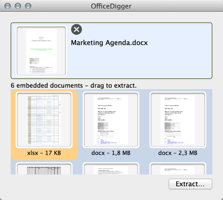
The feature Microsoft forgot
Know this? Your co-worker sends you an important memo with the latest sales presentation and you wonder, how to open the presentation?
Sadly, Microsoft forgot to enable Office for Mac to deal with this situation. Asking someone with a Windows computer was your only option so far.
Meet OfficeDigger: just drag the memo onto OfficeDigger and it'll let you view and extract the embedded Word or Excel files.
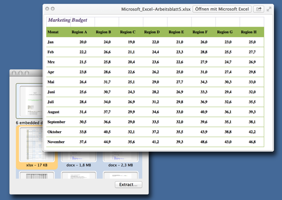
QuickLook - know if it's worth
OfficeDigger includes Apple's QuickLook technology. So, you can peek at the embedded files before extracting them.
You can also use OfficeDigger just as a viewing tool - keep the original document unchanged but quickly look up the content.